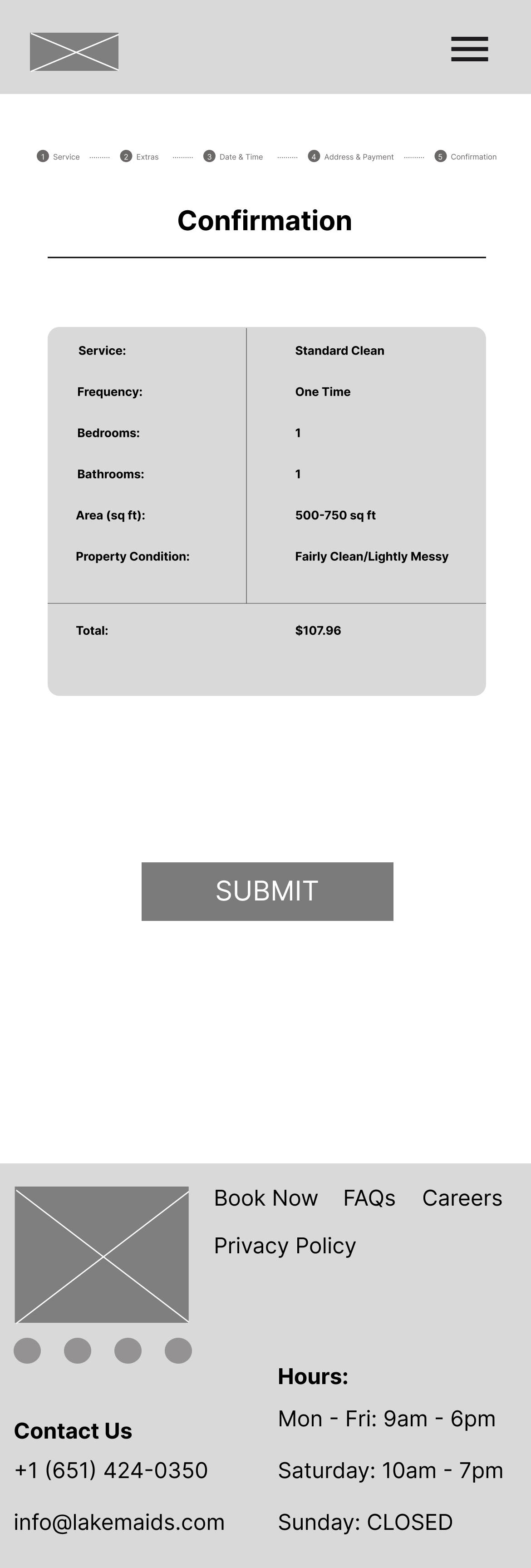Lake Maids
Cleaning Services
Overview
Lakemaids offers professional cleaning services at affordable prices, catering to busy professionals, families, and pet owners. During the redesign process, empathy played a key role in how I approached the user journey. By researching to understand the needs and preferences of the target audience, I ensured the website felt approachable, fun, and intuitive. This resulted in a streamlined design that increased engagement and conversion rates.
Timeline
Five Weeks
Platform
Figma
Role
UX/UI Designer
UX Researcher
Challenge
To redesign the Lake Maids website to overcome significant UX/UI issues. The original design featured an outdated and fragmented interface that failed to deliver a cohesive and seamless user experience.
From busy renters to homeowners, a simple and easy-to-use cleaning services website is the key to hassle-free bookings and effective cleaning solutions.
Solution
To build a minimalistic user-friendly website that makes booking services easier. I wanted to fix the issues with the old design to create a smoother, more enjoyable experience for users.
Research Goals
1.
What are the primary challenges users encounter when juggling a busy schedule with the need to clean their homes?
2.
What are the key pain points users experience while booking and managing cleaning services online?
3.
To understand the motivations and challenges that drive users to seek out and book cleaning services, with a focus on their needs and emotional drivers.
Research Methods
User Surveys
I sent out a survey to current and prospective clients to understand their needs, preferences, and challenges related to booking and managing cleaning services.
“Are there specific aspects of cleaning that are particularly challenging or time-consuming for you?”
Insights
Users felt stressed out in their struggle to find time for cleaning due to busy schedules.
Common pain points included issues with deep cleaning and dissatisfaction with current services.
There is a strong need for clearer information regarding reviews, pricing, and communication options.
Users want convenient scheduling and affordable, all-inclusive cleaning packages.
Insights suggest a need for a solution that simplifies cleaning management and reduces stress.
User Persona
Stella is a 30-year-old who struggles to balance her busy job with home cleaning. Stella loves her job, but it often spills over into her evenings and weekends with grading papers and lesson planning. This leaves no time for other tasks, such as house cleaning. Stella values a clean and organized home, but balancing her professional responsibilities and family time with household chores is challenging.
Competitive Audit
Objective
Compare the user experience of each competitor's website.
Conduct a full UX analysis of the current website.
Site Map
The information architecture is designed to be highly user-friendly, offering clear options to get a free quote or book a cleaning service immediately.
The primary goal was to ensure simplicity and ease of use, allowing users to quickly find what they need and book services efficiently.
Paper First
I sketched multiple homepage concepts, combining the best elements into the final design while retaining familiar features for a cleaner, more user-friendly interface. I replaced the "Home" button with the company logo for simplified navigation.
For other key pages, I redesigned the booking process into four clear steps rather than cramming everything onto one page.
To ensure a smooth experience across devices, I created a responsive layout with a space-saving hamburger menu for mobile and adjusted the content to a single-column layout for better usability on smaller screens.
Paper to Digital
When transitioning from paper to digital wireframes, I kept most elements but made a few minor adjustments. I transformed the services link into a CTA button to enhance usability and added arrows (<, >) to the before-and-after pictures to indicate their carousel functionality.
Desktop Digital Wireframes + Mobile Digital Wireframes
Low Fidelity Prototype
| User Flow |
Homepage: Users land on an easy-to-navigate page with a clear "Book Now" CTA and service overview.
Cleaning Services: Users can explore cleaning options via the Services dropdown or process icons on the homepage.
Booking Services: Users click on Free Quote or Book Now to schedule services, with a simplified, four-step booking process.
Mobile-Friendly Navigation: On mobile, users access a hamburger menu with the same booking features.
Finalize Booking: Users review and confirm their booking details, and receive a personalized confirmation.
Low Fidelity Prototype [Mobile]
Low Fidelity Prototype [Desktop]
Usability Testing
Insights:
Users did not find the progress bar intuitive to go back to previous booking sections.
Users found the booking process very simple and easy to use but did not like that they couldn’t see the booking summary before they entered their payment information.
Users felt that the confirmation message looked messy and unappealing.
Design Iterations
I added a back button to each step of the booking process and included the option to create an account at the end when checking out.
I also included the booking summary on the same page instead of the next one so that the user knows the price before entering in payment information.
Booking Process
Confirmation Message
Original Design:
Functional but plain, with a lack of visual hierarchy causing the information to blend together.
Revised Design:
Added icons for visual interest.
Included personalized details, such as the cleaner’s name.
Improved text emphasis for better readability and user flow.
High Fidelity Prototype [Desktop]
High Fidelity Prototype [Mobile]
“I really like how simple the booking process is, it’s super easy to follow. I especially like the inclusion of pet friendly products so I know that my furry family members are safe!”
Impact
Easier Navigation: Users found the new design more intuitive and easier to navigate.
Simplified Booking: The booking process is now more straightforward.
Accessible Contact Info: Contact details are easy to find.
Minimalist Design: The clean design prevents information overload.
Organized Cleaning Tips: Users appreciated the categorized cleaning tips.
Pet-Focused Advice: The pet-specific tips were valued by pet owners.
What I Learned
I learned how useful design systems are and creating a sticker sheet makes tiny iterations easier since you only have to change the sticker sheet. This made it easier to make small iterations since updating the sticker sheet automatically applied changes across all components. I also learned the importance of stakeholder feedback and collaboration in making sure the final product aligned well with users as well as business goals.